First, a few tips!
1. Always discharge your monitor before working on it!
You don’t this kind of high voltage through your body…
2. Don’t trust manuals
I mean, not always. The Sanyo 14-AZZ manual I had found online was very useful, but had errors in the list of capacitors, and missing ones. So, before you blindly replace a capacitor based on what you read in the repair manual, double check the value of the old one. If it’s completely off and the monitor kinda works anyway (and the capacitor has not exploded or leaked), there’s a pretty good chance the old one actually is of the correct type. Double check, search forums, ask around, but don’t trust the manual, especially the first print edition…
3. Repair your monitor
After changing almost all the capacitors (see above why I couldn’t replace them all… urm, this is my next step)… It’s alive!
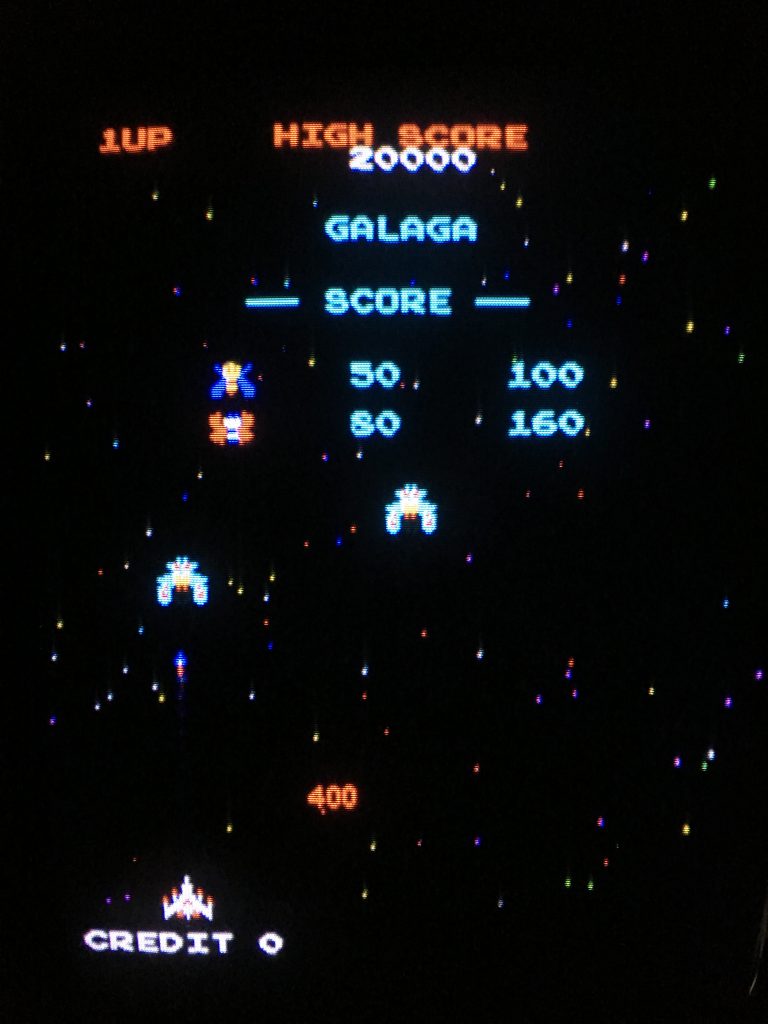
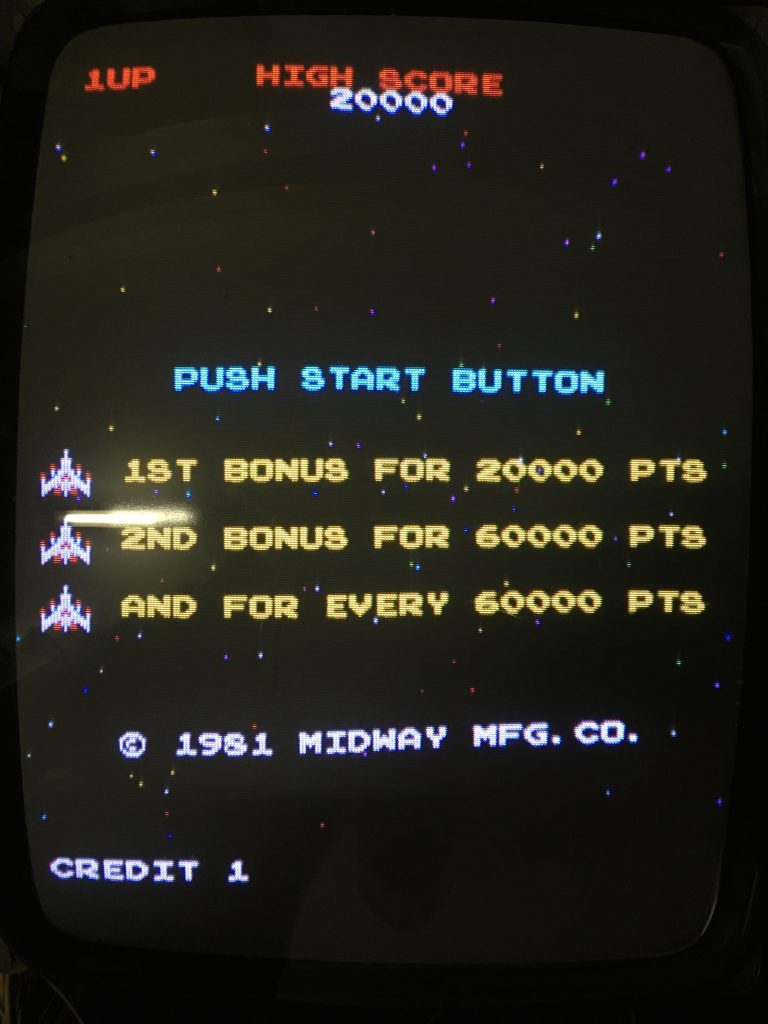
The image is a bit crooked, but I guess I’ll need to adjust the deflection yoke manually. No fancy geometry menus on a 30 years old screen!
